So many people don’t even know that Windows 10 still has Internet Explorer in it but in the hidden form and can be opened via Microsoft Edge. Or another way to open Internet Explorer is by typing “internet” on the search box of the Start menu or on Cortana, and Internet Explorer would be found as a search result. Then if you want to get the shortcut of it on desktop, right-click on Internet Explorer (Desktop App) in search results and select Pin to Start Menu. Once it’s pinned in Start Menu, drag the icon from Start Menu to Desktop. This way, you’ll have the shortcut of Internet Explorer on both, Start Menu and Desktop. And now, if you want Internet Explorer back in your Windows 10 as default Web Browser, here’s what you need to do:
How to Set Internet Explorer as Default Browser on Windows 10
- Open Start Menu and click “Settings.”
- Open System from the available options.
- Now, Open “Default Apps” and scroll down to Web Browser selection.
- By default, it should show Microsoft Edge (If you have not changed it to Google Chrome or Firefox upon installing them).
- Tab “Microsoft Edge,” and you’ll get a choice of choosing Microsoft Edge, Internet Explorer, or other browsers if you have installed them like Google Chrome or Firefox.
- Select Internet Explorer.
That’s it, and you’re done.
From this “Default Apps” settings, you’ll get choices to change default settings for other applications, too, like Calendar, Email, Maps, Music Player, Photo Viewer, and Video Player. Hope you’ll enjoy using Internet Explorer on Windows 10 too for God Only Know Reasons 🙂
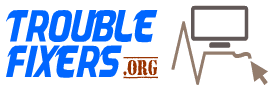


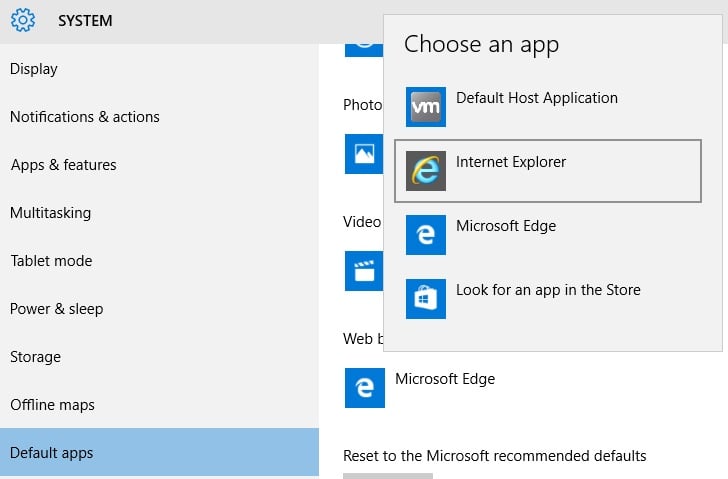
Window 10 is horrible. where is internet explorer?
Open start menu and type in “internet explorer” without quotes. It will show up in search results. If you need to open it frequently, right click on search result of Internet Explorer and select “Pin to Start Menu”. Now you can open it always from the tile available in Start menu of IE.
why is edge opened even after I have set IE as the default browser?
That should not happen, Tim. Doesn’t happen to me at least.