While the world has started enjoying new features in Windows 10, many users are reporting issue of getting Error Code 0x8007007B while Activating Windows. Even if you may try and activate it through update and security option, you’ll get this same Error 0x8007007B. This issue is being faced by many users of Windows 7 and 8.1 too which includes Enterprise editions too of same. Below provided solutions shall also help you in getting rid of error 0xc004f074. So, let’s fix this issue:
Fix Error Code 0x8007007B While Activating Windows 10
- When you’re at your desktop screen, press windows key + S and type “Command Prompt”, right click on “Command Prompt” in results and select “Run as administrator“. When prompted by a message requesting permission to open, Click Yes.
- Now in “command prompt“, you’ll need to write the following command:
|
1 |
slmgr.vbs –ipk YYYYY- YYYYY – YYYYY – YYYYY – YYYYY |
Where Y letters represent the code of your windows activation product key. If you’re using a laptop and don’t know your product key, since you got the winodws pre-activated in it, you’ll need to run following command in a separate “command prompt” window and do open “command prompt” with administrator access.
Press enter, and output would be your Windows activation product key.
- Replace the product key by ‘Y‘ letters and hit enter.
- Now write following command in same “Command Prompt” window:
|
1 |
slmgr.vbs –ato |
- Hit enter.
- Reboot Your computer and now try activating your windows again. It should not show Error Code 0x8007007B now.
- While being at Desktop, press windows key + R.
- A “Run” windows should open and write down following command:
|
1 |
Slui 3 |
- Press enter and wait for a window to appear.
- That window should ask you for entering your operating system activation product key.
- Enter the product key if you’ve or enter the same key, you got while trying “Solution 1“.
- After entering product key, Click “Activate” button.
- Now reboot your Windows 10 machine.
- Check now for activation. Error Code 0x8007007B should be gone.
- Open “command prompt” with administrator access, as you did in Solution 1 and enter following command:
|
1 |
sfc /scannow |
- Let the command completes it tasks. It should take some time, so just leave the computer for sometime. Let the sfc finish it’s scan.
- When it’s done scanning, reboot your computer.
- Check now for activation. Error Code 0x8007007B should be gone.
- If yes, then repeat ‘Solution 1‘ or do ‘Solution 4‘.
Call “Microsoft Support Team” and explain your problem to them in detail. Tell them that you’re getting error code 0x8007007B and ask them to change your product key. If they give you now product key, repeat “Solution 2“. Either Microsoft Support Team shall change your product key or reset the current product key, so that you may could use it for activation again.
Also on Trouble Fixers:
Usually what happens or why you get this error, is because when a product key is tried activating many times, it gets blocked by Microsoft server automatically to avoid abuse. In such cases, the only solution you’re left is to get the new product key from ‘Microsoft Support Team’. Do let us know in comments, if above solutions for fixing error code 0x8007007B worked for you or not.
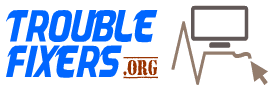
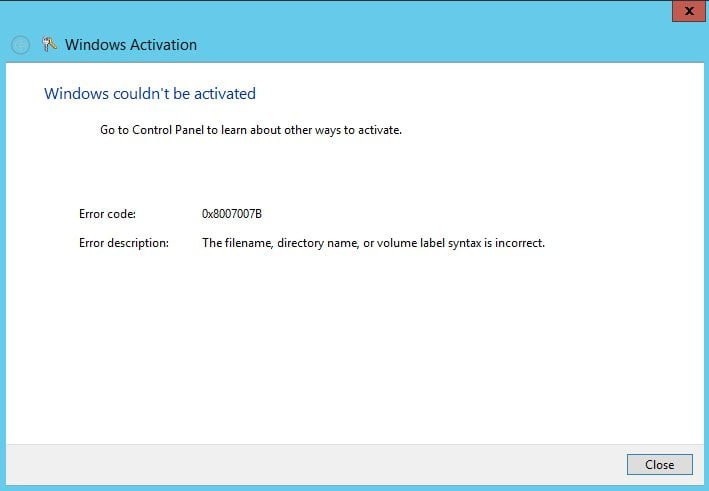
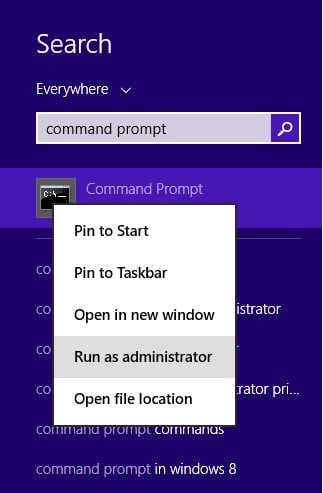
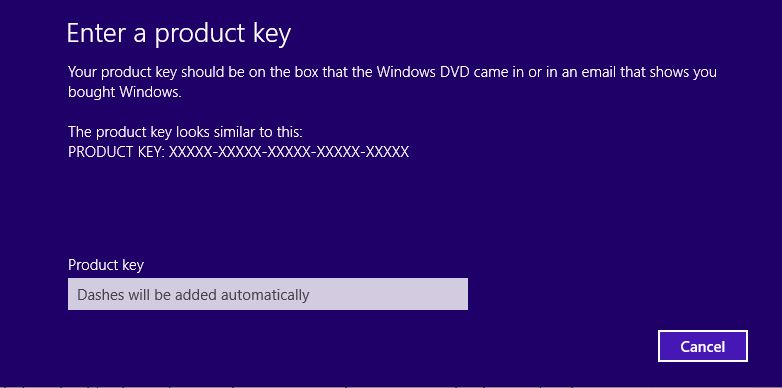
Error Code 0x8007007B
This is Really HELPFUL !! Thanks so Much all other website method didn’t work for me
That’s sounds great Dharma. It’s feels awesome to know when someone tell us that our hard work helped you out. Thanks a lot for the feedback.
Thank you so much! Other websites’ advice did not help me at all. Finally managed to solve the problem!
Happy to hear that 🙂
thanks a lot …. that was very helpful 🙂
it’s really helpful (for my colleague), but …… it still doesn’t work for my laptop….(l’m using asus zenbook)
Upgrade to later version of Windows 10. Microsoft has released a big update for that. It’s like the size of a Service pack. Then you should not get any activation error.
Umm…. I used a program called ‘KMS auto’ without knowing anything…(I knew lately that it was pseudo-authentication program of Windows10) then 0x8007007B error occurred with my Windows 10 authentication canceled.
So, since I don’t know my product key of Windows 10, I firstly entered [powershell “(Get-WmiObject -query ‘select * from SoftwareLicensingService’).OA3xOriginalProductKey”] on command prompt with administrator access following your kindness advice.
But nothings appeared…
What should I do then? My Windows 10 version is already later version.
Since you have used KMS, may be because of that you’re not able to retrieve Windows key now. So, first you must get rid of KMS now, by running it’s uninstaller. And i must tell you, simply uninstalling KMS won’t work. There are softwares’ or options by KMS itself who first give option to remove their files from windows. Upon doing that, repair your Windows 10. Hope, doing so, Windows will automatically detect your original product key and you need not to retrieve that, as the windows activation process happens automatically. If repairing doesn’t help, then re-installing windows would be last option to opt for.
Hi, do you have any suggestions for when the powershell command to get your key doesn’t work? Sort of like the previous comment, only without the KMS server thing. In October I upgraded my Windows 7 computer to 10 (and everything was fine). A few days ago, my computer RE-upgraded itself to 10 for some bizarre reason (and broke all of my driver files). There was no restore point, so I did a clean install (trusting all that windows documentation that said “once you upgrade they will ‘remember’ your key” or whatever it was). And now my windows refuses to activate. Unsurprisingly, Microsoft twitter support has been… unhelpful…
Thanks
Your windows key might got have blocked. Can happen, not sure of it. So, in order to get your key working, just retrieve the key, get yourself to Microsoft phone or email support, and tell them that this key is not working for activation of windows. They’ll fix activation then at their end. That should work.
I’ve tried all this methods and everything cant figure it out what the problem! Thanks.
That’s bad.. Wish I could help you out in any way!
I installed win 10 in my laptop … But it is not activated. Please help me to activate.
Do let me know what help i can be of for you?
thank you. great solution. helped me.
Glad to know that Nat
I don’t know my product key of Windows 10, I firstly entered [powershell “(Get-WmiObject -query ‘select * from SoftwareLicensingService’).OA3xOriginalProductKey”] on command prompt with administrator access following your kindness advice.
But nothings appeared…
i donot know what to do !!
Are you sure your laptop has original windows?
Hi.I got a problem that my window i already activated,but when i update my window,is just deactivate it.Please help me!
You’re getting this issue probably because your windows is not originally licensed. If it’s original, such issue won’t occur.
What do I do to licence my Windows 8.1 originally so
I typed this command powershell “(Get-WmiObject -query ‘select * from SoftwareLicensingService’).OA3xOriginalProductKey” and that’s what I’ve got in turn:
At line:1 char:64
+… etWmiObject -query ‘select * from SoftwareLicensingService’).0A3xOrig …
+ ~
Missing property name after reference operator.
+ CategoryInfo : ParserError: (:) [], ParentContainsErrorRecordException
+FullyQualifiedErrorId : MissingPropertyName
I installed win 10 in my laptop … But it is not activated. Please help me to activate.
If you’ve a legitimate license, Microsoft chat support can help you in best manner.
i was having windows 10 home version licensed and activated. but later to upgrade to windows 10 enterprise i entered a different product key got from some website.it succesfully upgraded to enterprise but still having activation problems.
what should i do now?
now i want to downgrade back to my home version as a safer choice without deleting any of my installed applications.is it possible?
i was having windows 10 home version installed earlier. In order to upgrade it to enterprise version for free i entered a different product key got from some website.It succesfully upgraded to enterprise but still having activation problems.what should i do now?
now i want to downgrade back to my windows 10 home version as a safer choice without deleting any of my applications?
How to do so?
powershell “(Get-WmiObject -query ‘select * from SoftwareLicensingService’).OA3xOriginalProductKey”
Get Licence key,
Enter the key and try activation again, it works fine. !!!
Thanks
kindly assist me with the product activation key for my laptop which recently upgraded to windows 10. it is failing to activate the windows.
Hey, I don not get the product key using CMD
I installed win 10 in my laptop … But it is not activated. Please help me to activate.
I tried all of these solutions but none of them work unfortunaletly. Well, in fact I didn’t call Microsoft, I have anxiety. But still, are there any other solutions I can try?
plz anybody send me windows activation product key for windows 10 Enterprises 0x80072ee7 virion
I was on windows 10 pro was getting the same problem. I got my product key using 1st solution and applied 2nd solution and it worked like charm THANKS _/\_
getting error code 0x8007007B and ask them to change Either Microsoft Support Team shall change your product key or reset the current product key, so that you may could use it for activation again.
Hi,
I am using window 10 Edition and by mistaken I updated 10 pro with Pirated key, and right now I don’t have my original product key with me for solve this problem. And the same error code showing in activation box.
Please help me what can I do in this.
Regards
This command did not work for me on Windows 7 Pro until I substituted a / for the dash before IPK
Not this
slmgr.vbs –ipk YYYYY-YYYYY–YYYYY–YYYYY–YYYYY
But this
slmgr.vbs /ipk YYYYY-YYYYY–YYYYY–YYYYY–YYYYY
After that, it worked great.
Thanks it fixed mine
all solution did not work with me and the same error
win 10 enterprise
I am sorry, I have tried these for 2 days but I have not finished yet. I think I need some request from you.