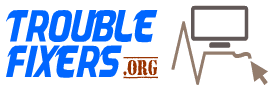I previously fixed this same issue on another HP Laserjet printer model. Remove the affected cartridge. Look at where the chip on the cartridge hits the reader at the rear of the machine. There are two...
View QuestionIn order to fix plugged in, not charging issue, you need to perform the following tasks: Click on the Start Button. Type Device Manager in the start search box & open the Device Manager. Look...
View QuestionSince you didn't mention which exact model you've of HP Laserjet printer, I am going to give you a general solution that works with most of them: Lines down the page can be caused by a few things - depending...
View QuestionYes, the HP Desktop 3630 printer password can be reset easily. This printer has a Wireless Direct password. You must print out your Network Config sheet to see it. To print the wireless config network...
View QuestionHere are some ways which would work with my HP laptop with Windows 10: Change the keyboard driver to Standard PS/2 keyboard and the fn keys combination will start working. Also, download and install .NET...
View QuestionError code 49.4C02 in the HP printer is not a common error one may usually get to see. A print job most likely causes it, so the first thing you need to do is to delete any jobs in your print queue. One...
View Question