When you buy a Laptop or Notebook, for that current operating system which came pre-installed in it, shall never face any drivers issues, as those have been identified and optimized by OEM’s itself. But the real problem starts when you upgrade your laptop to the latest operating system and then invites the issues of missing drivers of various components of your Laptop/Notebook. So, in this article, I have gathered a big list with Download links of all “Unknown Devices” I have seen on the Internet.
How to find “Device ID” of Unknown Devices in Device Manager
- Right-click on “This PC” or “My Computer” icon and select Manage and then “Device Manager.”
- Locate those components which are being shown as “Unknown Device” with a Yellow Exclamation or Question Mark.
- Right-click on those devices and select “Properties.”
- In Properties, go to the “Details” Tab.
- In the Details tab, locate “Hardware ID” (3rd option) from the dropdown list.
- A sub-menu would open, with a couple of sentences you need to check.
- Those device ID’s should look like similar as above or below for Unknown Devices:
|
1 2 3 |
ACPI\VEN_HPQ&DEV_6001 ACPI\HPQ6001 *HPQ6001 |
The device ID can be a single line or even two or three lines. But the notable thing is every detail of “Device ID” would have VEN and DEV in it. If it’s not, then keep looking until you locate details similar to above.
Download HP “Unknown Devices” Drivers for Windows 7/8/10
Here’s a list of Unknown Devices users look for HP devices. These drivers are known to work for all Windows 7, 8, and 10. Although we cannot guarantee the compatibility with the newest or future versions of the operating system, you can try by installing those and checking if these are working for you or not. Also, if you don’t find any driver not compatible with Windows 10, then you can uninstall and reinstall again with the compatibility mode of Windows 7 or Windows 8.
These ID’s represents different components in different laptop models, and we have listed those below:
|
1 2 3 4 |
ACPI\VEN_HPQ&DEV_6001 ACPI\HPQ6001 *HPQ6001 Device instance path : ACPI\HPQ6001\3&11583659&0 |
Above Device ID (Device instance path match not required) represents:
HP Wireless Button Driver for HP Envy dv7-7334ea – sp59835.exe
HP Wireless Button Driver for Pavilion Sleekbook 14-b040tu – sp58720.exe
HP QuickLaunch for Hp 6735s Laptop – sp63879.exe
HP Wireless Button Driver for Hp Pavilion G6 2298 – sp58720.exe
HP 3D DriveGuard for HP Probook 4740s – sp62981.exe
HP Wireless Button Driver for Hp Pavilion G6 Series – sp58720.exe
HP Wireless Button Driver for HP Compaq Presario CQ57-310US – sp58720.exe
HP Wireless Button Driver for HP Pavilion DV6 7014nr – sp58720.exe
HP Wireless Button Driver for HP Pavilion M6-1009tx – sp58720.exe
HP Wireless Button Driver for HP Envy Notebook 17T-J000 C8U19AV – sp63752.exe
HP Wireless Button Driver for HP 14-g003au – sp64043.exe
HP Wireless Button Driver for Hp Pavilion 15-P101nm – sp64043.exe
HP Wireless Button Driver for HP 14-g003 – sp64043.exe
HP Wireless Button for HP 14-d008au – sp66124.exe
HP Wireless Button for HP Envy Notebook 17T-J004er – sp58720.exe
|
1 2 3 4 |
ACPI\VEN_HPQ&DEV_0004 ACPI\HPQ0004 *HPQ0004 Device instant path : ACPI\HPQ0004\3&11583659&0 |
Above Device ID (Device instance path match not required) represents:
HP ProtectSmart Hard Drive Protection for HP Envy dv7-7334ea – sp61037.exe
HP ProtectSmart Hard Drive Protection for Pavilion Sleekbook 14-b040tu – sp61037.exe
3D Drive Guard for Hp 6735s Laptop – sp59282.exe
3D Drive Guard for HP Pavilion DV6-6b50ed – sp59213.exe or sp66078.exe
3D Drive Guard for HP Pavilion DV6 – sp48408.exe
HP ProtectSmart Hard Drive Protection for HP Pavilion G6 2298 – sp58423.exe
HP ProtectSmart Hard Drive Protection for HP Pavilion G6-2213sa – From here
HP 3D Drive Guard for HP DV6 6024TX – sp45501.exe
HP 3D Drive Guard for HP Probook 4530s – sp59213.exe
Drivers for HP DV7 3100eb – From here (Not from the same model but would work)
|
1 2 3 4 |
PCI\VEN_10EC&DEV_5229&SUBSYS_183F103C&REV_01 PCI\VEN_10EC&DEV_5229&SUBSYS_183F103C PCI\VEN_10EC&DEV_5229&CC_FF0000 PCI\VEN_10EC&DEV_5229&CC_FF00 |
Realtek PCIe Card Reader for HP Pavilion G6 2298 – sp58518.exe
Realtek PCIe Card Reader for HP Pavilion G6-2213sa – From Realtek
Realtek PCIe Card Reader for Hp Pavilion 15-P101nm – sp66854.exe
Realtek USB and PCIe Card Reader for HP 14-g003 – sp69949.exe
|
1 2 3 |
ACPI\VEN_HPQ&DEV_6007 ACPI\HPQ6007 *HPQ6007 |
HP 3D DriveGuard Software – sp63786.exe
HP 3D DriveGuard 6 for Hp Pavilion 15-P101nm – sp64934.exe
HP 3D DriveGuard for HP Envy Notebook 17T-J000 C8U19AV – sp63786.exe
HP 3D DriveGuard 6 for HP ProBook 455 G2 – sp66055.exe
HP 3D DriveGuard for HP Envy Notebook 17T-J004er – sp63786.exe
If the model no. is Unknown, then for Microsoft Windows 8.1 (64-bit) – sp61291.exe
|
1 2 3 |
ACPI\VEN_ENE&DEV_0100 ACPI\ENE0100 *ENE0100 |
HP Quick Launch Buttons driver for the ACPI 0006 – sp38266.exe
Drivers for HP DV7 3100eb – From Here
|
1 2 |
Realtek RTL8188EE 802.11b/g/n WiFi Adapter Realtek RTL8723BE 802.11b/g/n WiFi Adapter |
For Hp Pavilion 15-P101nm – sp66924.exe
|
1 2 3 |
ACPI\VEN_SMB&DEV_0001 ACPI\SMB0001 *SMB0001 |
Synaptics TouchPad Driver for Hp Pavilion 15-P101nm – sp66111.exe
|
1 |
HDAUDIO\FUNC_01&VEN_8086&DEV_2807&SUBSYS_80860101&REV_1000 |
High Definition Audio Device for HP Envy Notebook 17T-J000 C8U19AV – sp61273.exe
|
1 2 3 4 |
PCI\VEN_8086&DEV_8C3A&SUBSYS_1966103C&REV_04 PCI\VEN_8086&DEV_8C3A&SUBSYS_1966103C PCI\VEN_8086&DEV_8C3A&CC_078000 PCI\VEN_8086&DEV_8C3A&CC_0780 |
PCI Simple Communications Controller for HP Envy Notebook 17T-J000 C8U19AV – sp61600.exe
|
1 |
PCI\VEN_135C&DEV_01C0&SUBSYS_01C0135C&REV_01\4&E384A6E&0&20F0 |
Intel 8086 PCI Serial Port for HP DC7800 – sp46134.exe (Intel AMT LMS_SOL for AMT 3.0)
|
1 |
PCI\VEN_135C&DEV_01C0&SUBSYS_01C0135C&REV_01 |
Quatech DSC-100 PCI Two-Port RS-232 Serial Adapter for HP DC7800 – Quatech.zip (you’ll need to install this driver manually. Click on the Driver tab, click on update driver. Select the manual search and browse to the driver folder you unzipped\qserbrd, and the driver should install.)
|
1 2 3 4 |
PCI\VEN_1022&DEV_1537&SUBSYS_15371022&REV_00 PCI\VEN_1022&DEV_1537&SUBSYS_15371022 PCI\VEN_1022&DEV_1537&CC_108000 PCI\VEN_1022&DEV_1537&CC_1080 |
AMD PSP Driver for HP 14-g003au – sp66974.exe
AMD PSP Driver for HP 14-g003 – sp66899.exe
|
1 2 |
USB\VID_0CF3&PID_3121&REV_0001 USB\VID_0CF3&PID_3121 |
Qualcomm Atheros QCA9000 Series Bluetooth 4.0+HS Driver for HP 14-g003au – sp64678.exe
|
1 2 3 |
ACPI\VEN_ASD&DEV_0001 ACPI\ASD0001 *ASD0001 |
AMD ASD Setup for HP 14-g003au – AMD VEN_ASD&DEV_0001.zip or AMD ASD WB64A.zip
AMD ASD Setup for HP 14-g003 – AMD ASD WB64A.zip
Amd ASD Setup for HP 14-d008au – AMD VEN_ASD&DEV_0001.zip or W8.zip
You’ll need to install any of this driver manually. Click on the driver tab, click on update driver. Select the manual search and browse to the driver folder you unzipped\qserbrd, and the driver should install.
|
1 2 3 4 |
PCI\VEN_1022&DEV_1423&SUBSYS_14231022&REV_00 PCI\VEN_1022&DEV_1423&SUBSYS_14231022 PCI\VEN_1022&DEV_1423&CC_080600 PCI\VEN_1022&DEV_1423&CC_0806 |
AMD IOMMU Driver for HP ProBook 455 G2 – sp67924.exe
|
1 2 |
RTL8723BE RTL8723BE1T1R1 |
Realtek 802.11b/g/n Wireless LAN Drivers for HP ProBook 455 G2 – sp68381.exe
|
1 2 3 4 |
PCI\VEN_10EC&DEV_5229&SUBSYS_2191103C&REV_01 PCI\VEN_10EC&DEV_5229&SUBSYS_2191103C PCI\VEN_10EC&DEV_5229&CC_FF0000 PCI\VEN_10EC&DEV_5229&CC_FF00 |
Realtek Card Reader RTS5101/RTS5111/RTS5116/RTS5169 for HP 14-d008au – from here
|
1 2 3 4 |
PCI\VEN_8086&DEV_8C3A&SUBSYS_1968103C&REV_04 PCI\VEN_8086&DEV_8C3A&SUBSYS_1968103C PCI\VEN_8086&DEV_8C3A&CC_078000 PCI\VEN_8086&DEV_8C3A&CC_0780 |
PCI Simple Communications Controller for HP Envy Notebook 17T-J004er – from Intel
|
1 2 3 |
ACPI\VEN_INT&DEV_33A0 ACPI\INT33A0 *INT33A0 |
Intel Smart Connect Technology Driver for HP Envy Notebook 17T-J004er – sp63413.exe
|
1 2 3 4 5 6 |
PCI\VEN_197B&DEV_2383&SUBSYS_365C103C&REV_00 PCI\VEN_197B&DEV_2383&SUBSYS_365C103C PCI\VEN_197B&DEV_2383&CC_088000 PCI\VEN_197B&DEV_2383&CC_0880 PCI\VEN_197B&DEV_2384&SUBSYS_365C103C&REV_00\4&30DABE86&0&04E4 |
Drivers for HP DV7 3100eb – from here
|
1 2 3 4 |
PCI\VEN_1002&DEV_6760&SUBSYS_167D103C&REV_00 PCI\VEN_1002&DEV_6760&SUBSYS_167D103C PCI\VEN_1002&DEV_6760&CC_030000 PCI\VEN_1002&DEV_6760&CC_0300 |
ATI Video Driver and Control Panel for HP Probook 4530s – sp55947.exe
|
1 2 3 4 |
PCI\VEN_197B&DEV_2392&SUBSYS_167C103C&REV_30 PCI\VEN_197B&DEV_2392&SUBSYS_167C103C PCI\VEN_197B&DEV_2392&CC_088000 PCI\VEN_197B&DEV_2392&CC_0880 |
JMicron Media Card Reader Driver for HP Probook 4530s – sp57014.exe
|
1 2 3 4 |
PCI\VEN_10EC&DEV_8168&SUBSYS_167C103C&REV_06 PCI\VEN_10EC&DEV_8168&SUBSYS_167C103C PCI\VEN_10EC&DEV_8168&CC_020000 PCI\VEN_10EC&DEV_8168&CC_0200 |
Realtek Ethernet Controller Drivers for HP Probook 4530s – sp59118.exe
|
1 2 3 4 |
PCI\VEN_8086&DEV_1C3A&SUBSYS_167C103C&REV_04 PCI\VEN_8086&DEV_1C3A&SUBSYS_167C103C PCI\VEN_8086&DEV_1C3A&CC_078000 PCI\VEN_8086&DEV_1C3A&CC_0780 |
Intel Management Engine Interface (MEI) Driver for HP Probook 4530s – sp55757.exe
|
1 2 3 4 |
PCI\VEN_1033&DEV_0194&SUBSYS_167C103C&REV_04 PCI\VEN_1033&DEV_0194&SUBSYS_167C103C PCI\VEN_1033&DEV_0194&CC_0C0330 PCI\VEN_1033&DEV_0194&CC_0C03 |
Renesas Electronics USB 3.0 Host Controller Driver for HP Probook 4530s – sp54511.exe
|
1 2 |
USB\VID_03F0&PID_311D&REV_0001 USB\VID_03F0&PID_311D |
Atheros Bluetooth Driver for HP Probook 4530s – sp55714.exe
|
1 |
PCI\VEN_197B&DEV_2393&SUBSYS_17F6103C&REV_30 |
JMicron Media Card Reader Driver for HP Probook 4540s – sp57014.exe
|
1 |
PCI\VEN_10EC&DEV_8168&SUBSYS_17F6103C&REV_07 |
Realtek Ethernet Controller Drivers for HP Probook 4540s – sp59118.exe
|
1 |
PCI\VEN_1814&DEV_3290&SUBSYS_18EC103C&REV_00 |
Ralink 802.11 b/g/n WiFi Adapter for HP Probook 4540s – sp59828.exe
|
1 |
PCI\VEN_8086&DEV_1E3A&SUBSYS_17F6103C&REV_04 |
Intel Management Engine Interface (MEI) Driver for HP Probook 4540s – sp59285.exe
|
1 |
PCI\VEN_1814&DEV_3298&SUBSYS_18EC103C&REV_00 |
Ralink Bluetooth Software Driver for HP Probook 4540s – sp58944.exe
|
1 |
PCI\VEN_8086&DEV_1E31&SUBSYS_17F6103C&REV_04 |
Intel USB 3.0 Driver for HP Probook 4540s – sp57443.exe
|
1 |
PCI\VEN_1002&DEV_6841&SUBSYS_17F4103C&REV_00 |
AMD Video Driver and Control Panel for HP Probook 4540s – sp57199.exe (If you installed the Intel graphics driver, uninstall that and just use this one as it contains the drivers for both the AMD and Intel video in your notebook. You do not install the Intel video driver listed, or your switchable graphics won’t work.)
HP Hotkey Support for HP Probook 4540s – sp58778.exe
PCI Data Acquisition and Signal Processing Controller driver for HP Probook 450 G2 – Download official Intel graphics driver for 32-bit and 64-bit
|
1 |
ACPI\HPQ6007\3&11583659&1 |
HP 3D DriveGuard Software for HP Envy 17-J115d Laptop – sp71811.exe
|
1 |
ACPI\INT33A0\0 |
Intel Smart Connect Technology driver for HP Envy 17-J115d Laptop – sp65233.exe
|
1 |
USB\VID_138A&PID_003F&REV_0104 |
Validity Sensor Driver for HP Probook 640 G1 Laptop – Windows 7 64-bit – sp64338.exe
|
1 |
VEN_8086&DEV_1C3D&SUBSYS_1495103C&REV_04 |
Intel Active Management Technology (AMT) Driver (for PCI Serial Port) for model HP 8200 Elite – sp69506.exe
|
1 |
BCM43142A0 |
Driver for Broadcom Bluetooth for HP Pavillion 15-p031tx – sp66402.exe
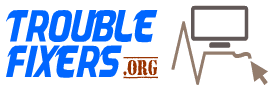

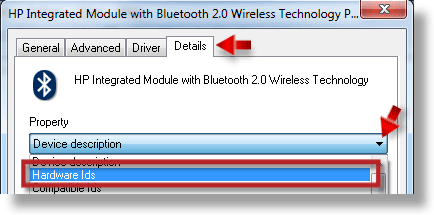

usb is not working in my HP 14 notebook PC
If it’s a physical issue, please get it checked with the service center, because USB’s generally are natively supported by windows and doesn’t need any special driver.
USB is not working on a laptop (hp hq-tre 71025) that I setup with win 7, 64 bits O/S recently, kindly assist.
I am searching an unknown driver of ‘D-Link wireless N 150 USB DWA121 adapter’ by using HP pc running windows 7 ultimate, please help me to get a driver for my USB device
Please check official website of D-link for getting the latest driver of the adapter.
2/3 USB ports are not working with windows 7, but all three ports works on windows 8.1 and 10.
Laptop model: HP Notebook 14 g003au.
Windows 7 64bits, HP
saya inhin mencari driver laptop HP 1000 adakah yang bisa membanti PCI\VEN_1002&DEV_9649&SUBSYS_21E9103C&REV_00
PCI\VEN_1002&DEV_9649&SUBSYS_21E9103C
PCI\VEN_1002&DEV_9649&CC_030000
PCI\VEN_1002&DEV_9649&CC_0300