If a user connects to an RDP client over the Internet and the profile password expires every 60 days, then how can the user change their password before it expires? The user doesn’t have the desktop access, and only a single application is forced to run through the user profile. CTRL ALT DEL will not work because it takes you to a password change on your local machine.
How to Change Password in RDP Session in Windows Server
Solution 1:
Usually, the perfect solution is Ctrl + Alt + End. When you press that combination, it gives the option to change your password. However in case if you can’t send that combination, you can use the on-screen keyboard (osk.exe) to send the combination. Here’s how to do it:
- Open
StartMenu > Run - Once the app is open, hold ctrl+Alt on your physical keyboard, then click on the del key on the on-screen keyboard.
- Minimize the On-Screen Keyboard.
- Click Change The Password.
Solution 2:
Another option is to hit the Shift key five times, which will bring up sticky keys on all systems. Cancel all but click yes on the RDP session where you want to do the ctrl-alt-del. Then simply press the keys one after the other.
Solution 3:
If your case is RDP inside RDP, then the combination you need to change password is:
CTRL + SHIFT + ALT + END
Solution 4:
Run PowerShell command for a nested Win2012 R2 session:
|
1 |
PS C:\> (New-Object -COM Shell.Application).WindowsSecurity() |
It’ll bring up the Windows Security interface which is common in the Start menu of Server 2008 and well hidden for 2012.
Solution 5:
In case of RDP inside RDP sessions, if Solution 3 doesn’t work for you, then create a batch file with the following content:
|
1 2 |
echo explorer.exe shell:::{2559a1f2-21d7-11d4-bdaf-00c04f60b9f0} |
This works on W12 hosts too.
Solution 6:
Changing of RDP password can also be achieved via shortcuts made to run from Powershell or from Explorer:
From Powershell:
|
1 |
Powershell -noprofile -nologo -noninteractive -command "(new-object -ComObject shell.application).WindowsSecurity()" |
From Explorer:
|
1 |
explorer.exe shell:::{2559a1f2-21d7-11d4-bdaf-00c04f60b9f0} |
Solution 7:
If you’ve saved the RDP file somewhere for quick access, edit the file in notepad and the following line in it:
|
1 |
enablecredsspsupport:i:0 |
Save the File > Run the RDP, and you should see the option of changing the password.
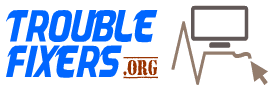
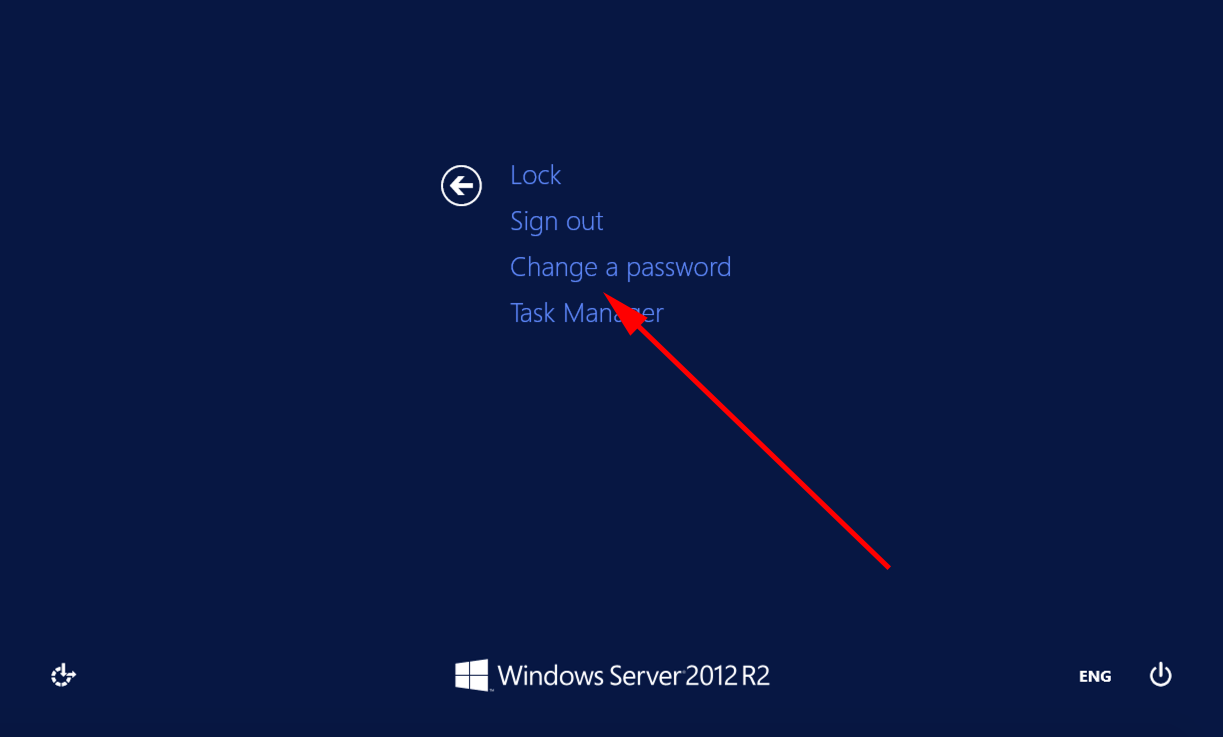
RELATED ARTICLES