Blue screen of death and Internal_power_error issue is common with those people having AMD graphics card in their laptops and desktops. Upon upgrading to Windows 10 from Windows 7 or Windows 8.1, upon booting Windows 10 fully till reaching the desktop screen, they get a screen saying “Your PC ran into a problem and needs to restart. We’re just collecting some error info, and then we’ll restart for you.” within few minutes.
Now the issue which is causing this Blue Screen of Death (BSOD) is AMD graphics driver and AMD Catalyst Control Center. So, stopping these during the boot process and updating the drivers fix the BSOD issue.
Fix Windows 10 Blue Screen of Death (BSOD) and Internal Power Error
Solution 1
Here’s what you need to do:
As soon as you login into system, the moment desktop appears,
- Press Windows key + S
- Type Device Manager
You’ll get nearly 30 seconds before BSOD may appear again while booting, hence you need to be quick as much as possible.
- Immediately go to Display Driver and open
- Right Click on AMD graphics card and disable the driver
- Now update the driver for same.
You should not get the BSOD again now.
Solution 2
But if you can’t get it to device manager and BSOD appears before it then:
- After restarting Windows 10, the moment desktop appears, right click on taskbar and open Task manager.
- In the Processes Tab, lookout for 2 processes by AMD and 1 AMD Catalyst control center.
- Kill these 3 processes or any process you find of AMD.
- Then repeat Solution 1.
BSOD error should be gone now.
Solution 3
If driver updates via Windows updates are causing the BSOD error again and again, just uninstall completely AMD catalyst control center and graphics card driver from device manager.
Also on Trouble Fixers:
Getting msvcr100.dll and msvcp100.dll Files Missing Error in Windows 10? Here’s The Solution
Now install the graphics driver for those by downloading from this link. However driver updates via Windows update should be the preferred option, nonetheless, if that is not working, you got a choice now.
Solution 4
If you’re just not able to reach device manager or killing all AMD processes before they fire again during boot, then here’s what you need to do:
- When you get BSOD, just close the PC using the power button, press it continuously till it gets switched off.
- Power ON and OFF it abruptly when Windows logo appears during the boot process. Repeat this 3-4 times, until windows show you various recovery options. Choose the option for getting into Safe mode.
For finding Safe mode, you need get into “Advanced Options” and then look for the “Never Failure mode”.
- Upon booting into safe mode, press Windows key + X and choose device manager. Now uninstall driver of AMD graphics card in “Display Adapters”.
- Restart your PC and install the driver you downloaded while trying Solution 3.
You should not get BSOD now for sure.
Solution 5
If you have already downgraded to Windows 8.1, then before upgrading back to Windows 10, here’s what you need to do:
- Repeat Solution 3 i.e. download the driver the AMD website.
- Install that compatible version which mingles with Windows 10 32 or 64 bit, not for your current OS.
- Now upgrade to Windows 10 without any worries.
Let me know in comments if any of these solutions worked for you for getting rid of Blue screen of death (BSOD) error in Windows 10.
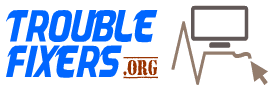
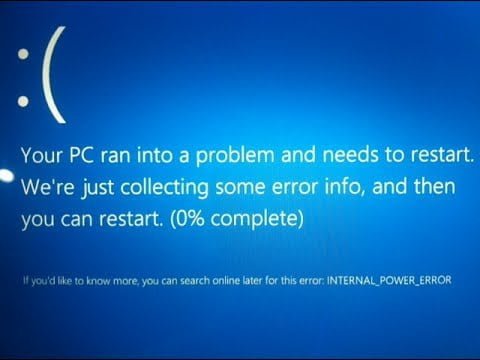
Just read a post online. It mentioned you could block the Windows driver updates automatically and use a 3rd party software to update the driver. I followed the instruction and use Driver Talent to update the display driver. The blue screen of death problem was resolved. This is the solution I know and I share it here with you. 🙂
Thank you so much for the heads up Joan. That will be helpful for many readers in future.
Stuck in solution 4 how do I do this? And what do u mean by abruptly?
Abruptly here means doing shut down forcibly by pressing power button continuously when the computer is booting.
I don’t have amd graphics card and it’s still doing it after I tried this solution.
Then you need to try some other solution for that.
I tried the first solution and nothing happens when i press the windows key + s, which means i cant continue.
Just open the start menu and start typing device manager. It’ll appear in search results.
Thank u very much brother i really appreciate it thanks again 🙂
Tried a few things nd nothing happened got blue screen after uninstalling football manger 2016 and trying to install football manager 2017 any advice wld be appreciated ☺
If that game is faulty, maybe you should check if your PC is compatible as per game requirements. If not, maybe the game developer could help in fixing the issue.
Nope, none worked unfortunately.
I will never buy window10 computer since my computer is getting blue screen every 5mins. And I do not know how to fix it. It is a new computer and blue screen will drive people crazy.
Can you please elaborate on how to go ahead with Solution 3, maybe detailed steps on which ones to disable/uninstall and where will I find them exactly? I can’t seem to understand how to go about that.
Hi I was fixing this issue acc to the first advice I disabled AMD driver and have now a black screen, hence I cant download anything because I see nothing on the screen please help thx
And graphics is the graphics from the cpu or from the PCI express? Because I have gt630 for gaming on PCI express and my cpu have amd radeon graphics which one make the trouble??